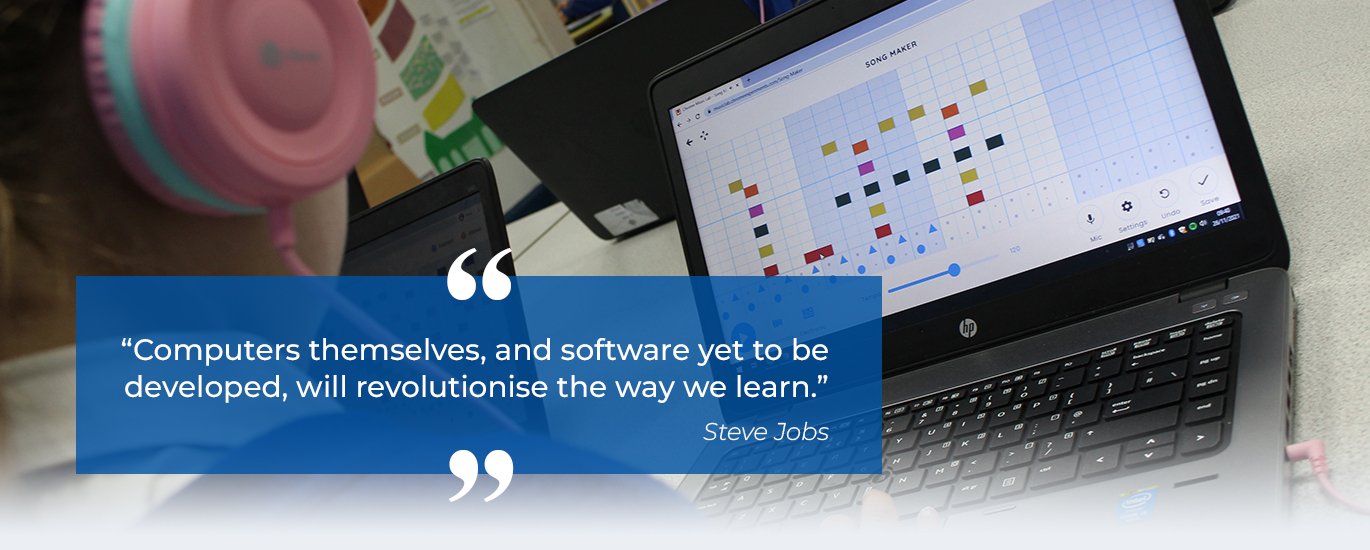
Computing
Why do we teach computing?
We want to help our children become independent, creative, safe, respectful and problem-solving digital citizens with a broad and transferrable skillset. We want to make computing fun for our pupils, inspiring them to develop skills beyond the classroom and building an awareness of all the opportunities the subject provides.
How do we teach Computing?
We have adopted the Teach Computing scheme of work, which was recently developed by STEM learning, with the intention of providing a world-class curriculum to all students, regardless of where they live or their access to resources. As children progress through school, they will build upon skills and concepts they established from the previous year and develop them further in the current and subsequent year.
The three aspects are:
- Computer Science – this covers programming (both block-based and text-based), including computational thinking using web-based software such as Scratch. Pupils across Key Stage 1 and 2 will write code to program physical and on-screen objects and interactive games, and will use text-based language, such as HTML and Python by the end of Key Stage 2.
- Information Technology – this covers the use of applications to create digital content, including document creation and editing, video making, digital art, graphic design, animation and 3D modelling.
- Digital Literacy – covers skills to find, evaluate, utilise and share information using technologies and the Internet. This includes important digital safety and internet research skills, as well as an understanding of computer networks in Key Stage 2.
By the end of KS1, children will have a solid understanding of what personal information is, the dangers of being online and how to ask for help if concerned. They will have experienced creating animation, using simple tools, changing colours and adding text to frames. They will also be able to create and debug simple programs to control movement, inputs and outputs. The children will also be able to use ‘if’ statements in their programming.
By the end of KS2, children will be able to understand how to keep personal information safe, how to check the validity of information and the consequences of sharing photos or videos on online platforms. They will have experienced creating animations using stop-motion, transitions and animation effects. They will use a variety of tools to create art, to edit documents and create digital music. The children will have experienced programming using a variety of software. When coding, children will program a range of variables, using a number of characters and broadcast messages between these characters.
Computing Curriculum